Initial Cratejoy Set Up: Cratejoy 90 Day Review
Jul 18, 2021
I know more than anyone how the tech part of setting up your business can stall you out on getting things going. When I started my own subscription box, it's what held me back for over a year.
I decided to check out Cratejoy and share my experience in the blog to help you just get going until you are ready for your own website.
I also wanted to test how much traffic Cratejoy would bring me if I didn't send any of my own traffic to it. Let the test begin!
* This post contains affiliate/referral links. I could make a commission at no charge to you if you purchase my recommended products. Please read my disclosure and privacy policy HERE.

Having control and ownership of your site is important to me and that's why I always recommend Shopify or WooCommerce when setting up your box site. However, I also know it comes with a cost. Sometimes it's what stops us from moving forward because the cost is too high.
Cratejoy is a platform solely for Subscription Box Owners. It's much like Etsy. A hub where you can list your box without any fees, and pay Cratejoy a transaction fee for every box you sell. I used Etsy for 2 years when starting my business. It was easy and helped me just get going until I could hire a web developer to build the site I really wanted.
Costs of Listing a Subscription Box with Cratejoy
I loved the fact that there are NO MONTHLY FEES. There is really nothing to lose here. If you don't sell anything, you owe Cratejoy nothing. If you start selling boxes, there is an 11.25% transaction fee + the credit card processing fees.
I know some people think 'whoa that's a lot of transaction fees!!'
I hear ya....but you have to remember, this costs you NOTHING to do. No software fees, no web developer, no graphic artist, nothing. I would gladly pay those fees if Cratejoy brings me new customers. Don't get caught up in these fees. The benefits greatly outway the costs involved here.
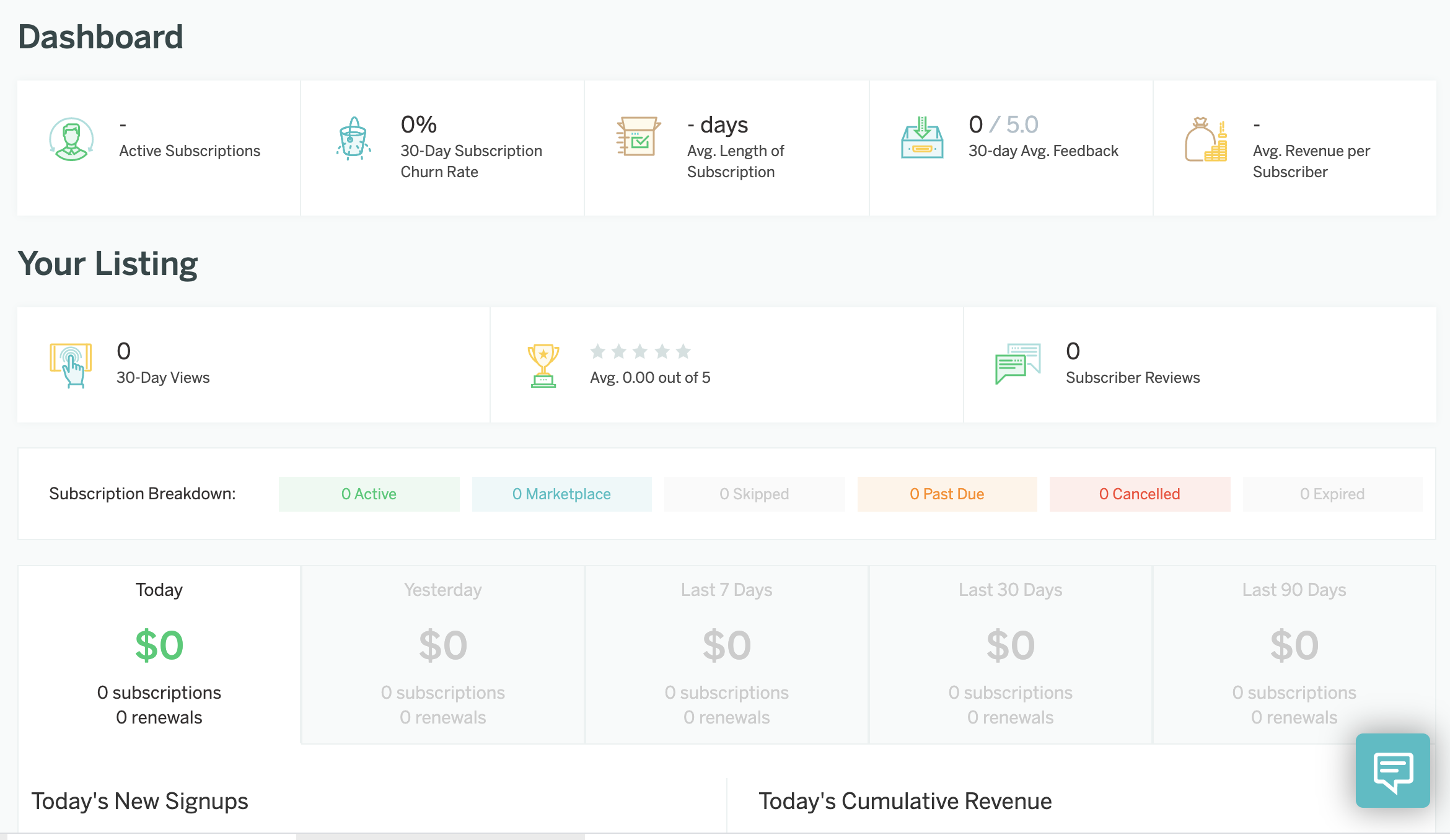
Initial Set Up on Cratejoy
I first signed up for an account right on Cratejoy.com. So easy. The whole thing was actually super easy. I did it all in an hour while lounging on the couch watching reality TV in between. My account was complete in minutes with simple things like name, email, location, etc.
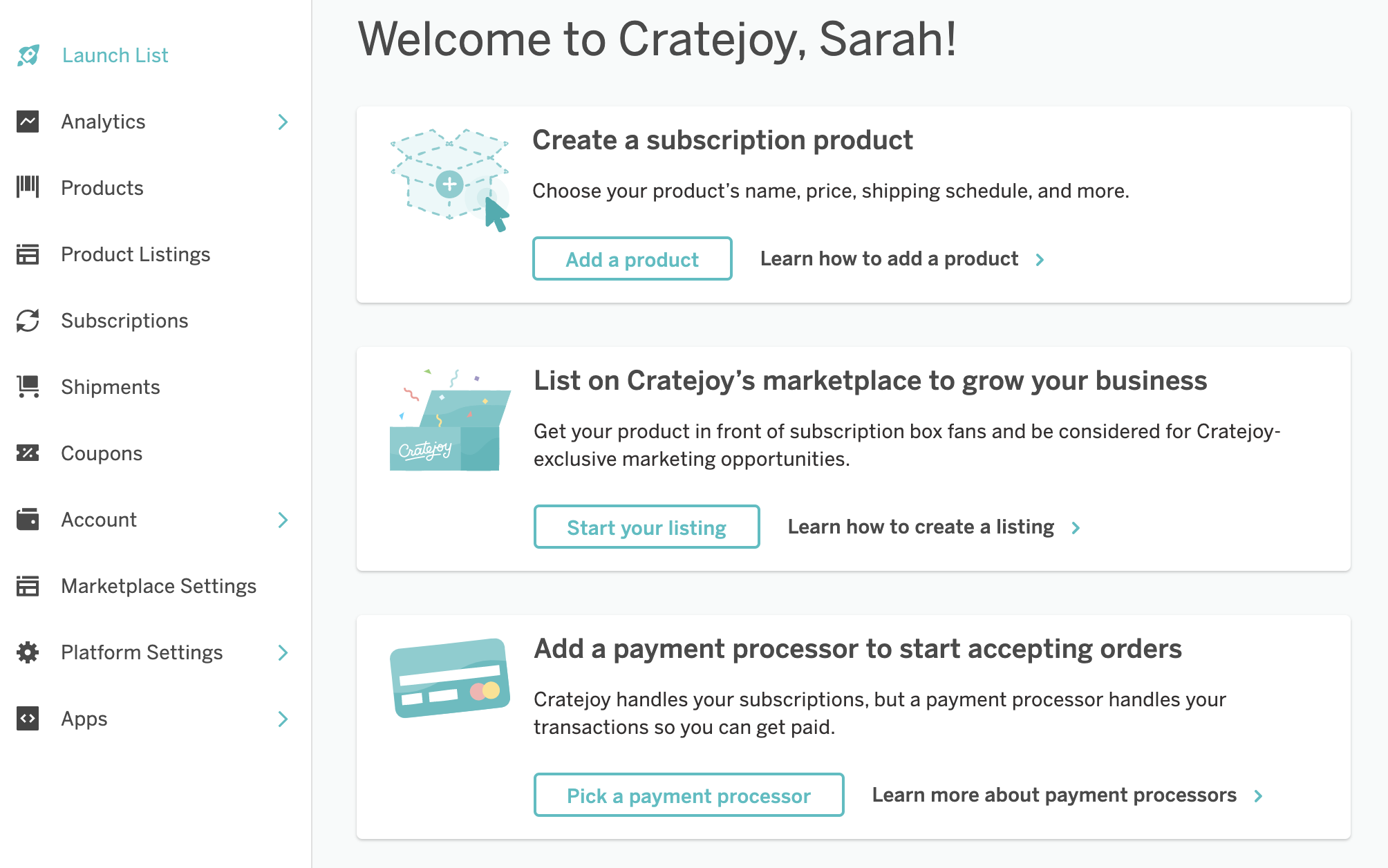
Create Your Subscription Box Products
Next, I needed to add my products. I chose 2 of my subscriptions. My T-shirt club and the T-shirt & More Club. These subscriptions operate on an open subscription model, so they would be perfect for this test.
Learn more about an open subscription model VS closed HERE.
I set up my products and thought that was it, but then realized I have to set up the listings to actually get my subscriptions live on my Cratejoy site. It's all easy, it takes you step-by-step through the process.
Setting Your Subscription Schedule
One thing I didn't love is the "forced cut-off dates" and the fact that you can't change those. The only change I could make in the 'Subscription Schedule' was the renewal date. It's ok though, remember, I'm just getting started and I know on my own website I can have more control.
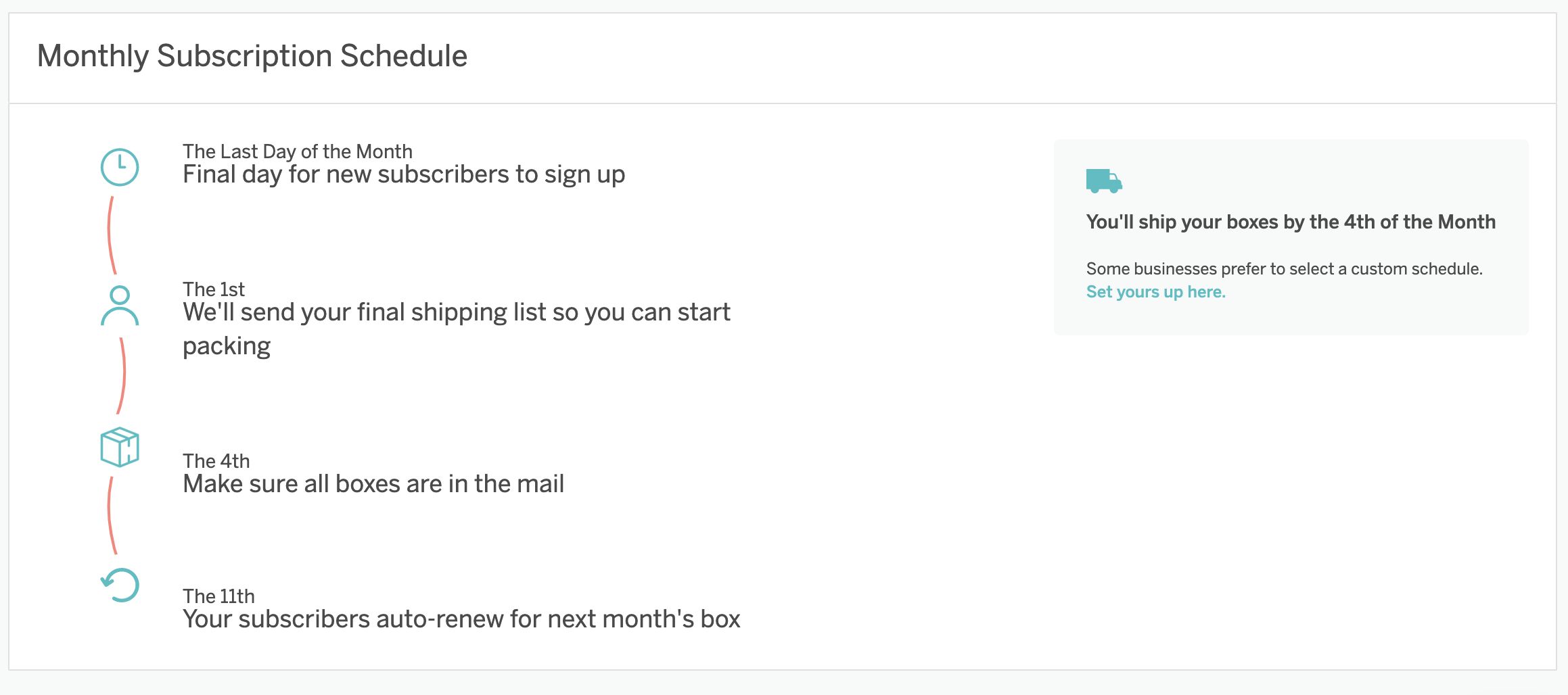
Adding Subscription Box Variants
Adding a variant was easy as well. I needed a size variant, but you could have several different variants for your subscriptions. Just type in all your variations, for me, it was Small thru 3X so your new subscriber can click on one.
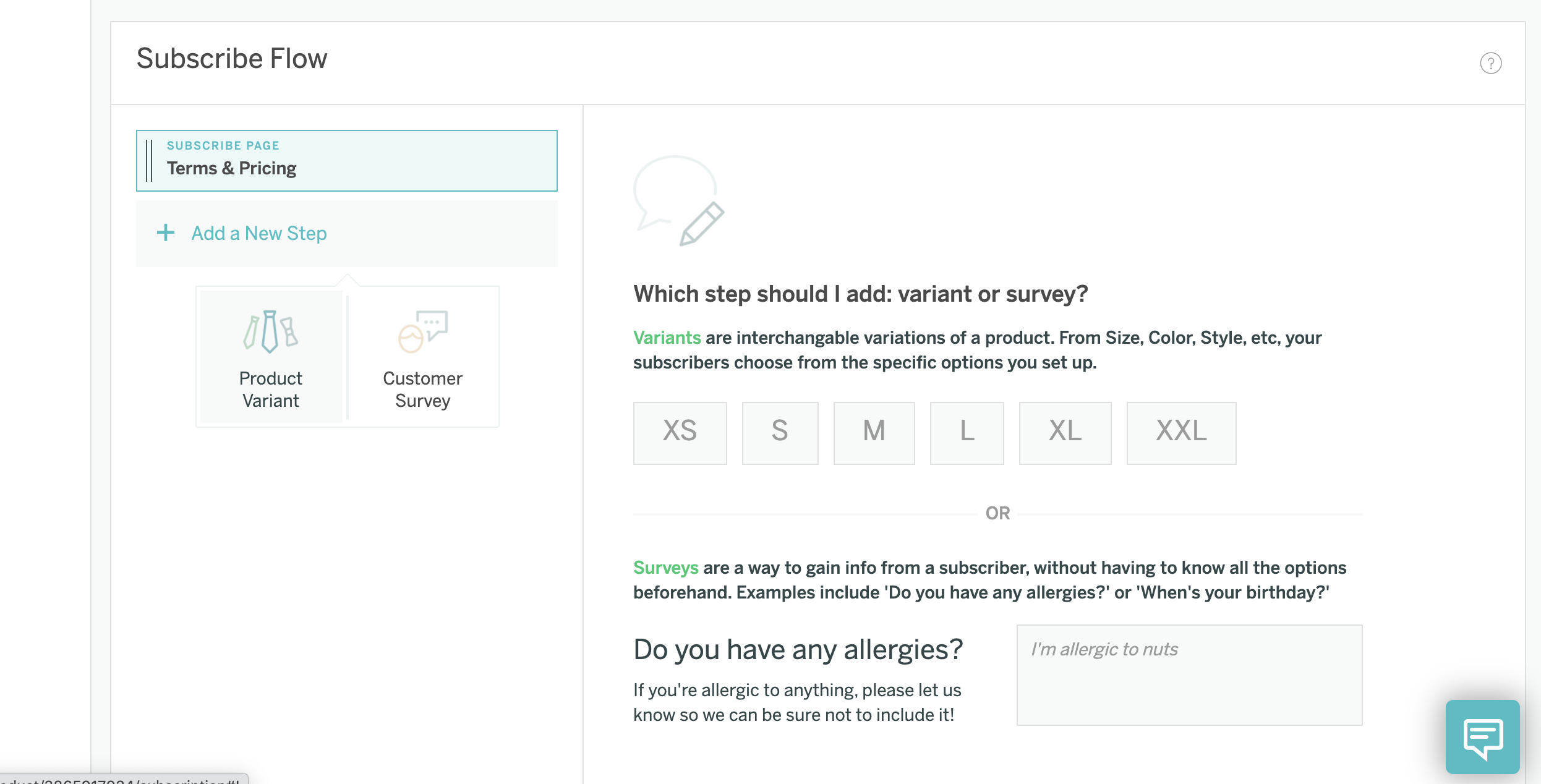
Get all my tips for handling subscription box variations HERE.
Create a Listing
The most time-consuming part of the listings was adding the descriptions, pictures, adding in SEO keywords, and then of course I wanted to add some of my past T-shirt Club Tees here as well so people would have a good sense of my style and what they were signing up for.
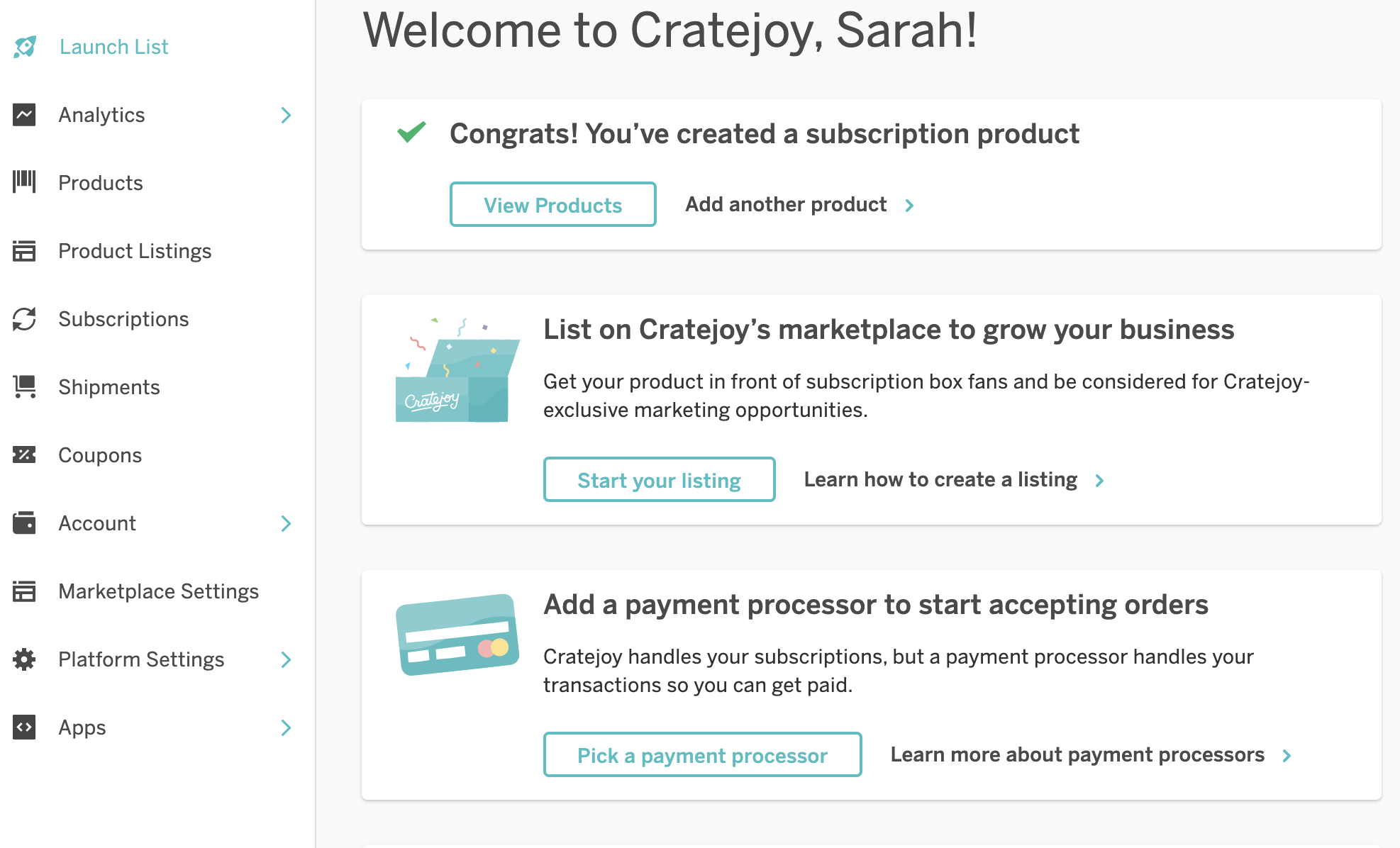
I had to resize several of my pictures. I typically use square pictures and Cratejoy wanted 1200x800 sized images. The good thing was most were in Canva, so all I had to do was hit the "resize" button in Canva to resize them without having to re-create them!
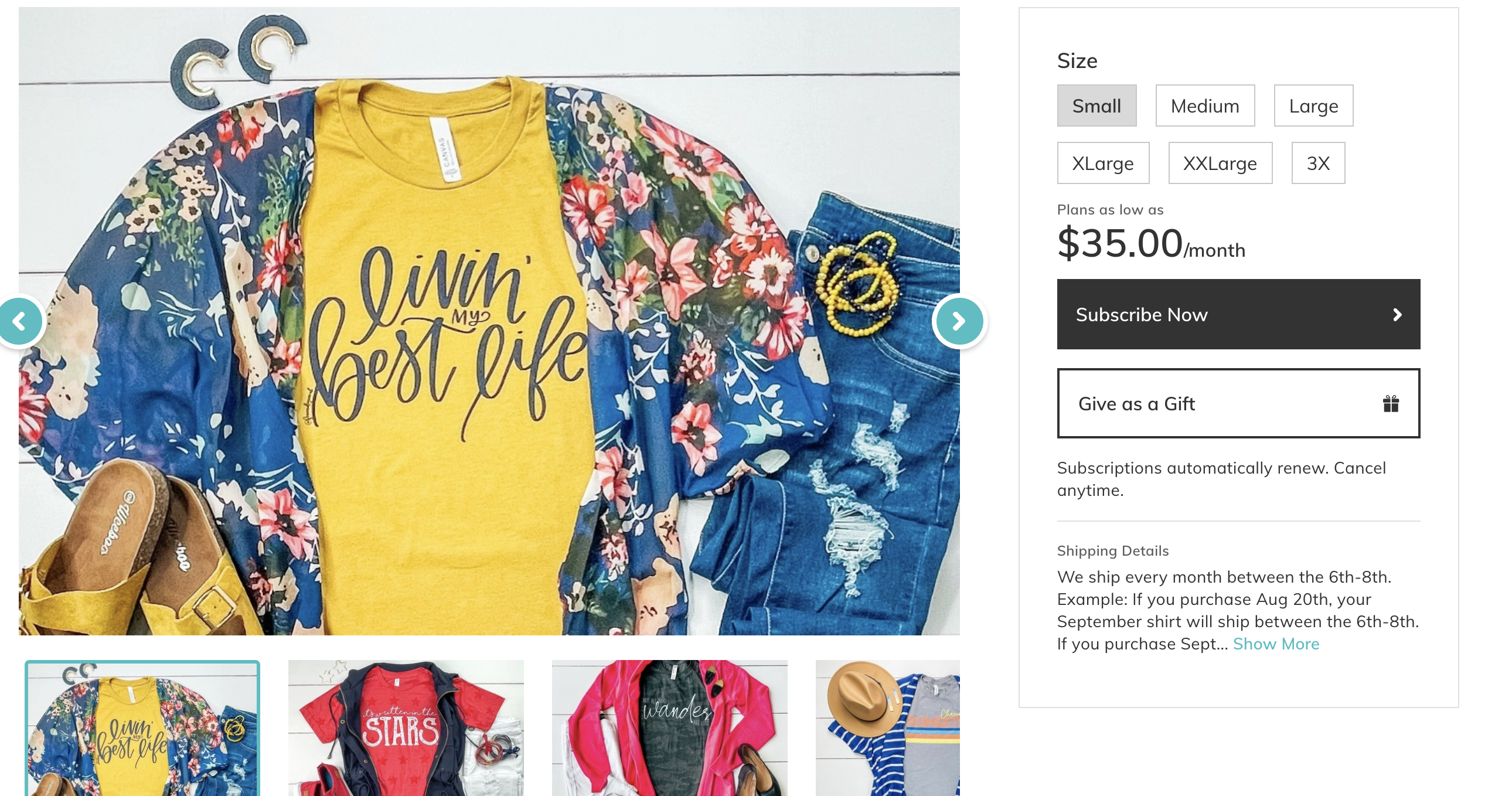
Account Settings
Next, go into "Account." Here you can add a team member if you have one. This would be good if someone else ships for you or handles your customer service.
Add your bank info for paying your Cratejoy fees. Connect your Payment Processor here. Again this was SO easy. If you don't already have a Stripe account, set that up and connect your Stripe account with your Cratejoy account in seconds.
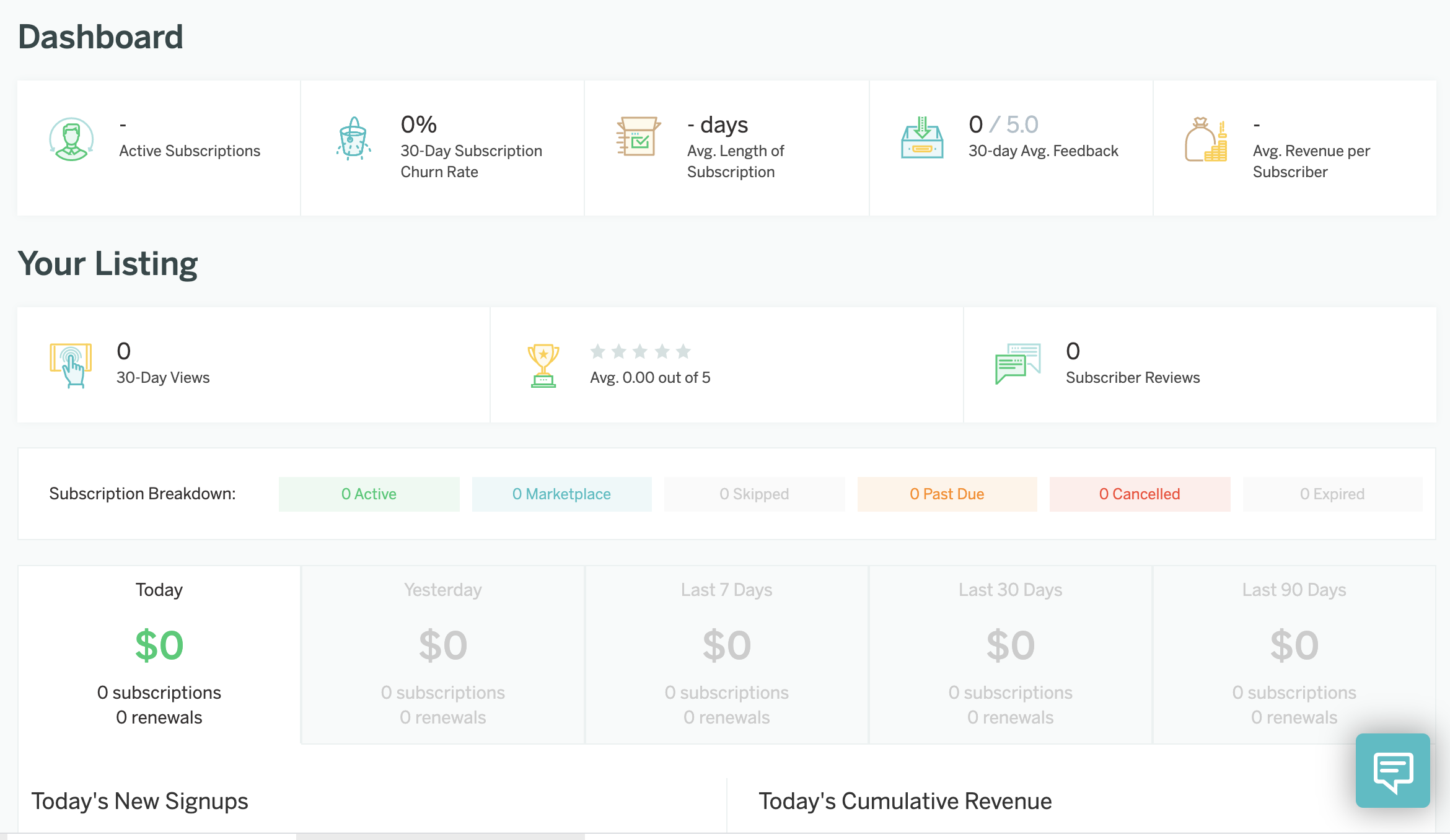
Marketplace Settings
Your Marketplace settings are about your business. Add your logo and business description in this section. Take some time with this, you want potential subscribers to know you are a legit business.
Optional Upgrades
There are apps and upgrades available inside Cratejoy, however, I am just testing the basic plan, which is free. I can see how as you grow you may want to incorporate some of these paid features. Don't get caught up on all those bells and whistles though. Your own site can do all these things and you wouldn't be paying an 11.25% transaction fee on top of that.
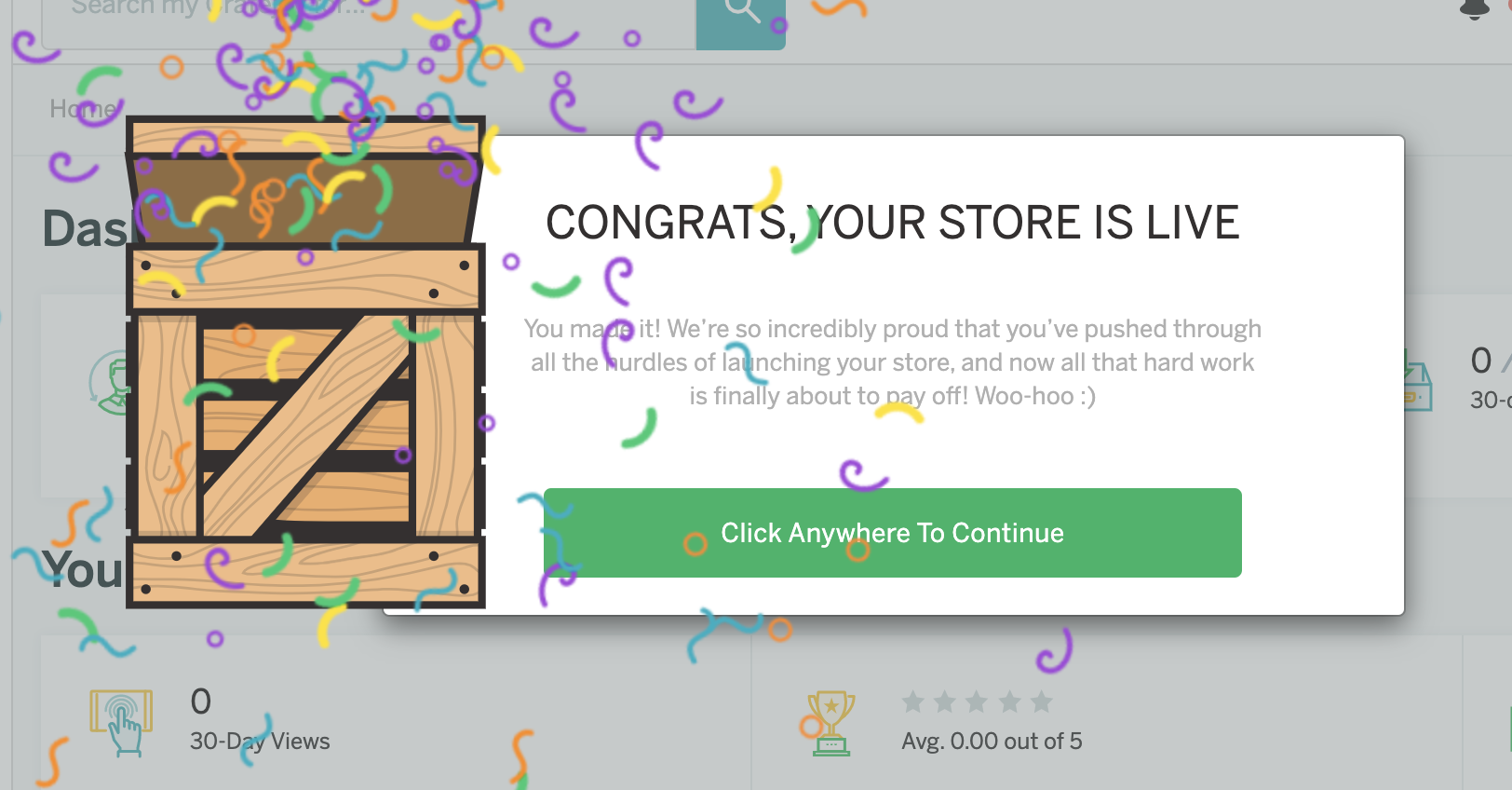
I'm all set up! Let's see how the first 30 days on Cratejoy go. I'll keep you posted!
Learn from me:
- Subscription Box Blueprint eBook: This $17 ebook covers logistics from product selection to packaging to shipping. Plus a 90-day launch plan and bonus ‘Instant Scripts’ for your social media.
- Launch Your Box: My complete training program that walks you step by step through how to start, launch, and grow your subscription box business.
- Launch Your Box Podcast: I share tons of practical tips and strategies to help you start, launch, and grow your subscription box business. You’ll also hear from industry experts and current Launch Your Box members who are crushing it - get ready to get inspired!
- One Box at a Time: Inside my book One Box at a Time, I show you the steps you need to follow to start and launch your subscription box. To turn your dream into reality. This book is filled with proven teachings, valuable resources, best practices, and action steps for you to take.
Find me on social:
-
Facebook: @SubBoxwithSarah
-
Instagram: @howtostartasubbox
- YouTube: @sarahwilliams5836
Are you ready for Launch Your Box? Our complete training program walks you step by step through how to start, launch, and grow your subscription box business. Join our waitlist and we will notify you when the group reopens.
Hear from Sarah each week!
Do you want weekly tips for starting, launching, and growing a subscription box? Subscribe to get our latest content by email.
By submitting you are agreeing to receive Sarah's awesome newsletters to learn more about how to start a subscription box! Cancel anytime.










